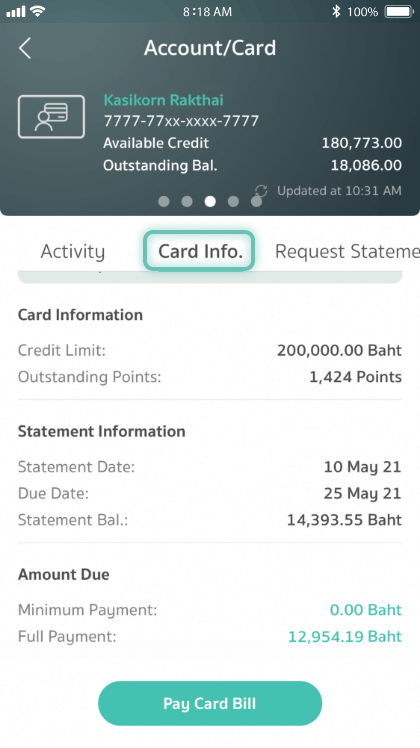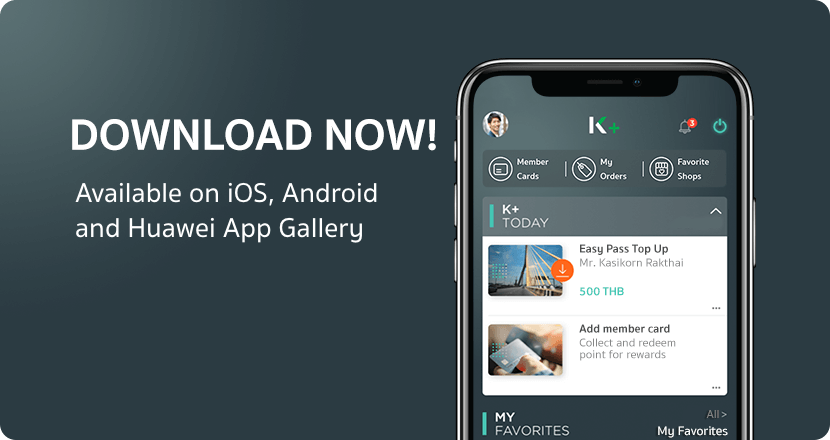Detail Credit Card
1
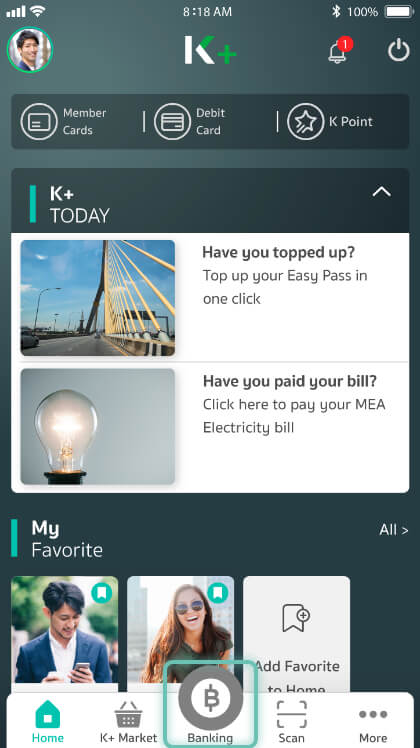
Launch the application, and select “Banking”
2
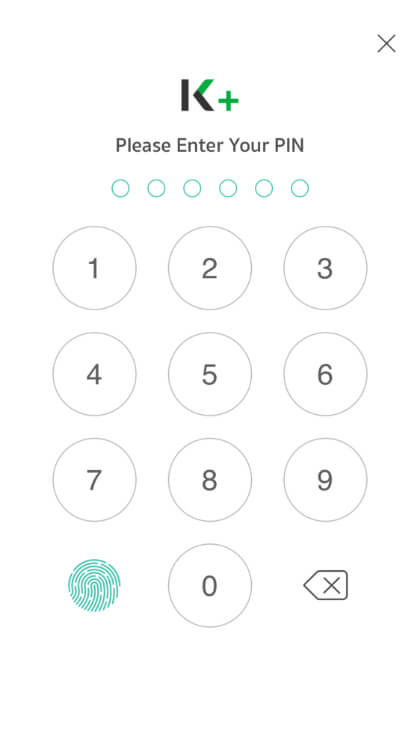
Enter your PIN
3
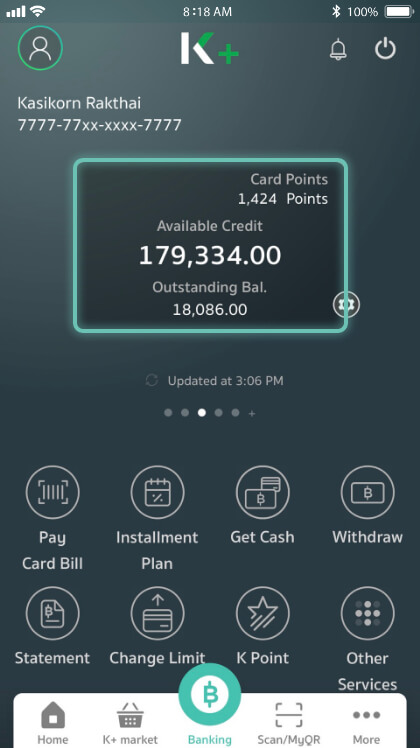
Press credit card to view card’s details
4
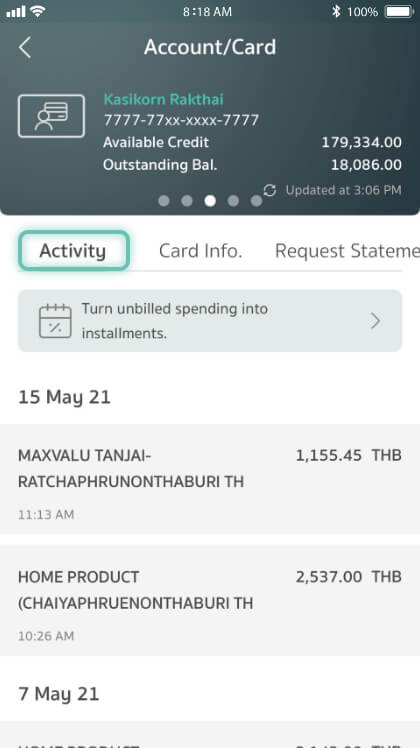
Choose “Activity” to view card activity. Card spending transactions can be shown up to 200 transactions or 30 days. To view more transactions, press “Request Statement”
5
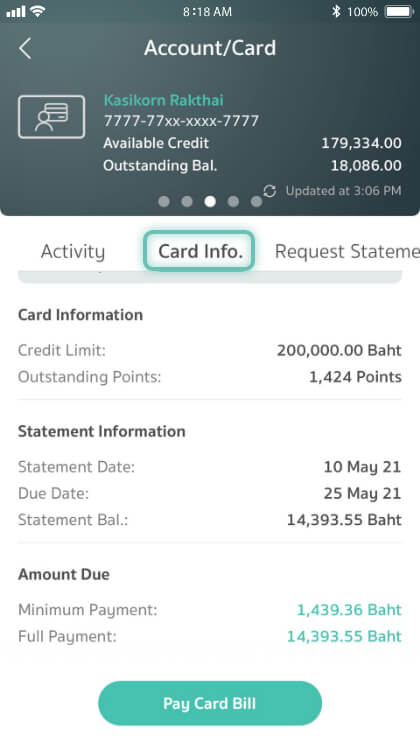
Choose "Card Info.” to view the credit limit, outstanding points, statement date, statement balance, and amount due. Press “Pay card Bill” for either minimum or full payment
6
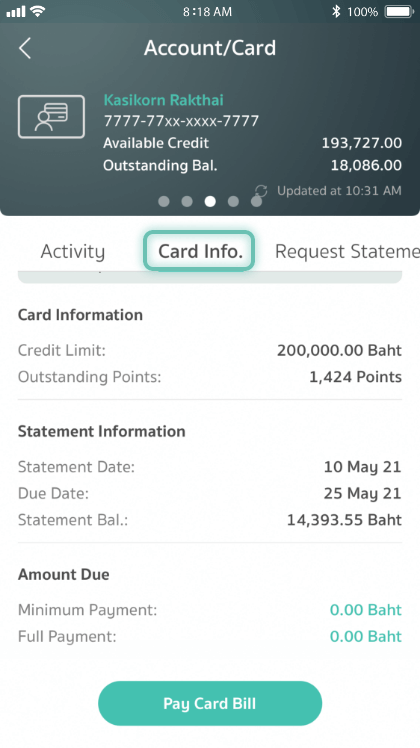
In case of full payment, The “Amount Due” and “Available Credit” will be updated instantly. The “Statement Bal.” will remain unchanged until the next statement date
7