Help
If I forget my K PLUS PIN and wish to change the PIN, how can I change the PIN?
- Press the "Forgot your PIN" button.
- Press the "For Non-Debit cardholder" button.
- Bring your ID card to verify identity at K-ATM that has K CHECK ID sign, K Check ID machine and KBank service points.
- Press the "Next" button.
- Do the Facial Scan.
- Create and confirm new K PLUS PIN.
If I have input my K PLUS PIN incorrectly in three attempts, how can I unlock and reset the PIN?
- Press the "For Non-Debit cardholder" button.
- Bring your ID card to verify identity at K-ATM that has K CHECK ID sign, K Check ID machine and KBank service points.
- Press the "Next" button.
- Do the Facial Scan.
- Create and confirm new K PLUS PIN.