Help
What are Notifications ?
Notifications provide automatic alerts on financial transactions, news and information, as well as public relations, for K PLUS users.
Can I close the Notifications function ?
You can choose to enable/disable the Notifications function for specific or all categories as desired by going to the “Application Settings” menu.
Can I delete alert messages in my Notifications ?
Notifications in the bell icon at the top right of the screen cannot be deleted. Other notifications on your screen can be deleted.