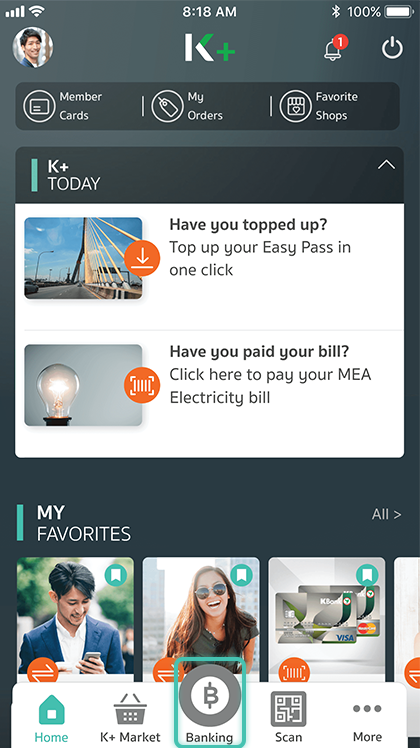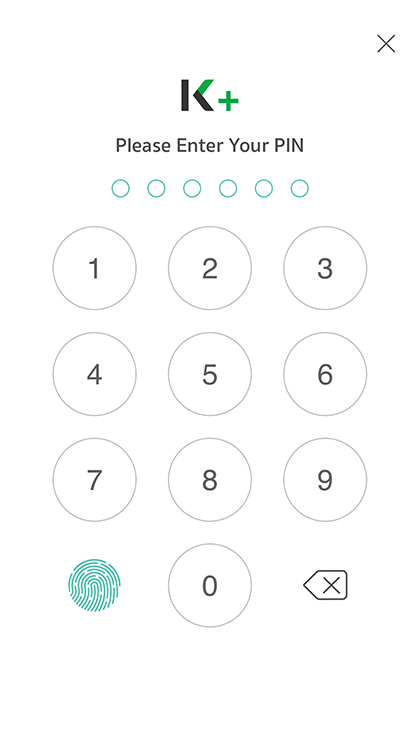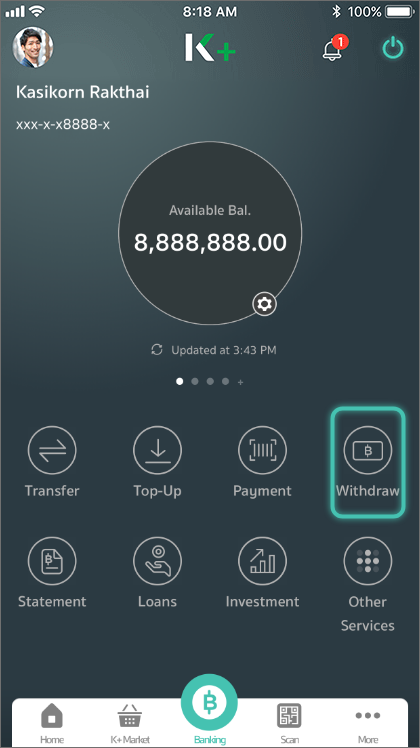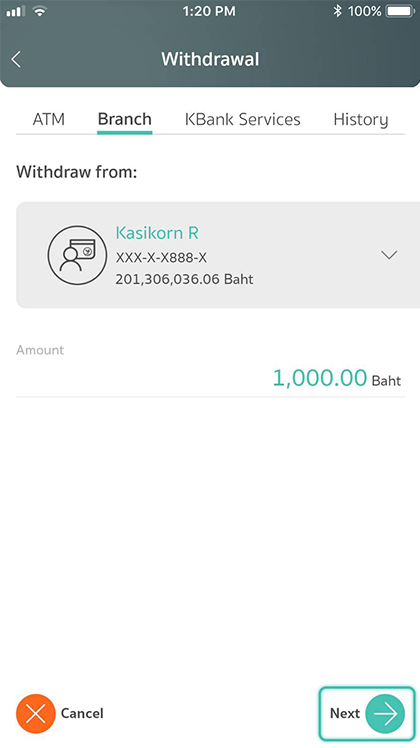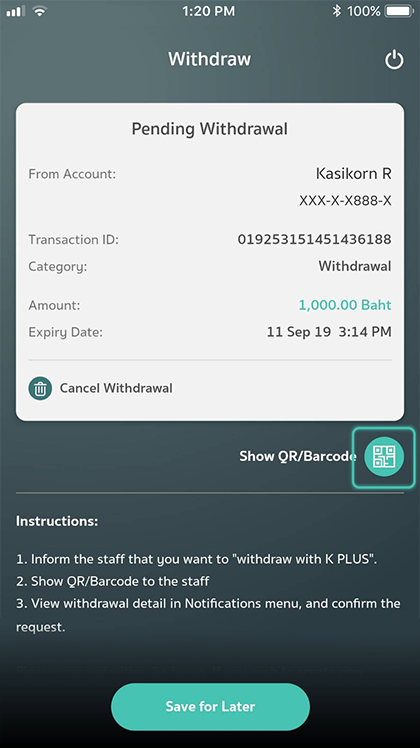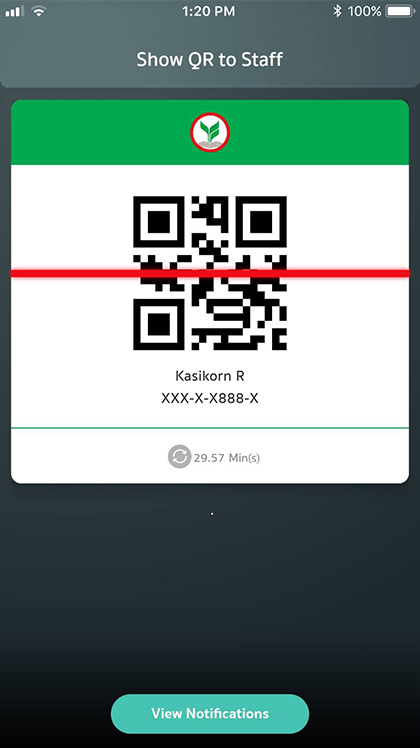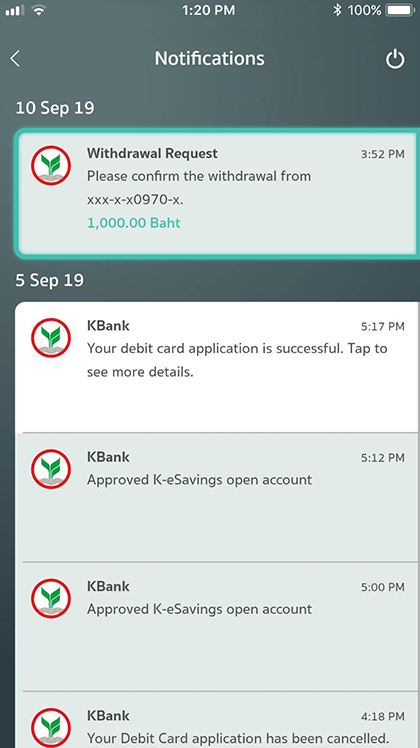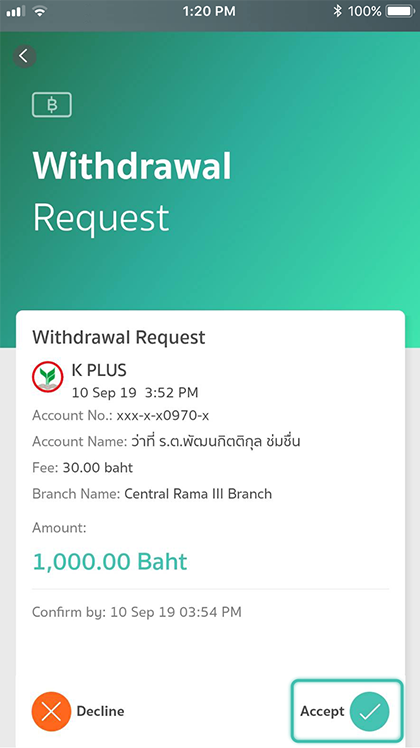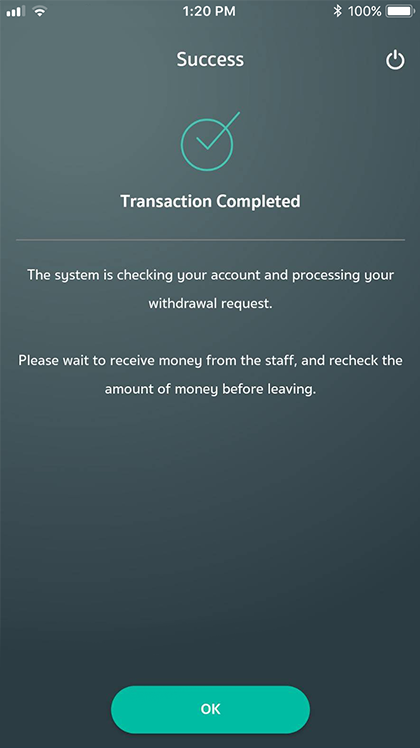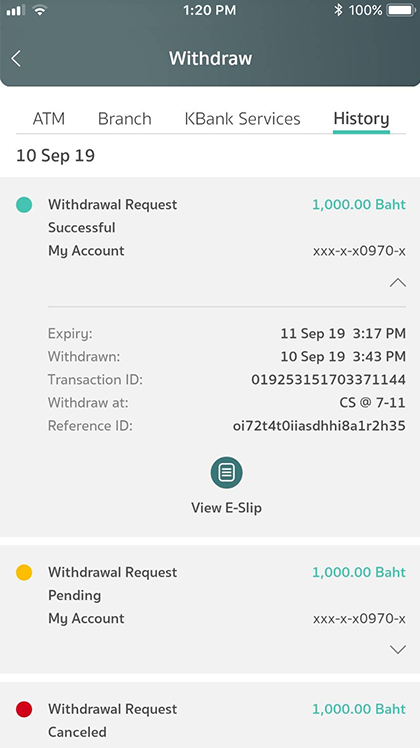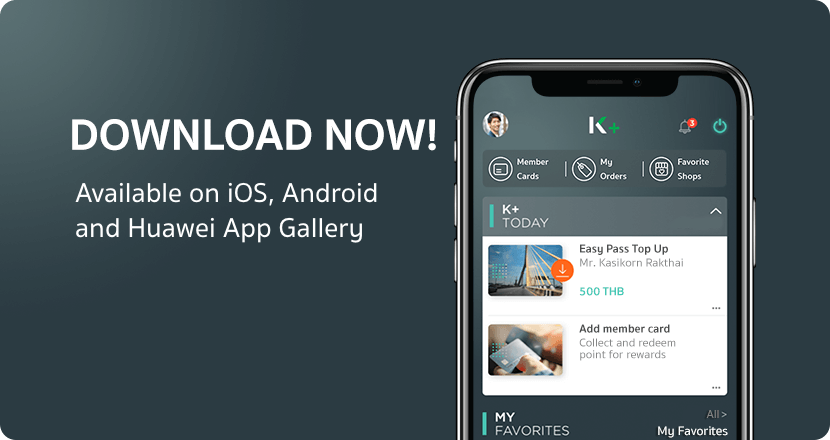Guide on Cardless Withdrawal from a K-ATM
Guide on Cardless Withdrawal from a KBank Branch
Important Information
- 1. No daily withdrawal limit.
- 2. In case you withdraw more than 300,000 Baht, you will need to show an ID card.
- 3. Withdrawal at a clearing district different from yours will incur a fee. (Fee details can be found in KBank’s announcements.)
- 4. Current accounts, savings accounts, and electronic savings accounts added on K PLUS can use this withdrawal service via K PLUS’s QR code.